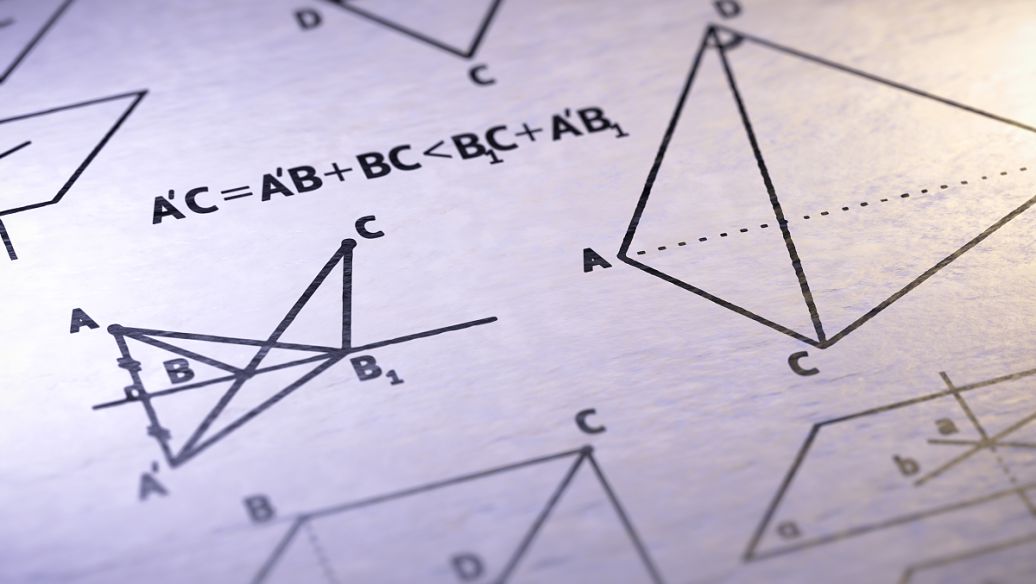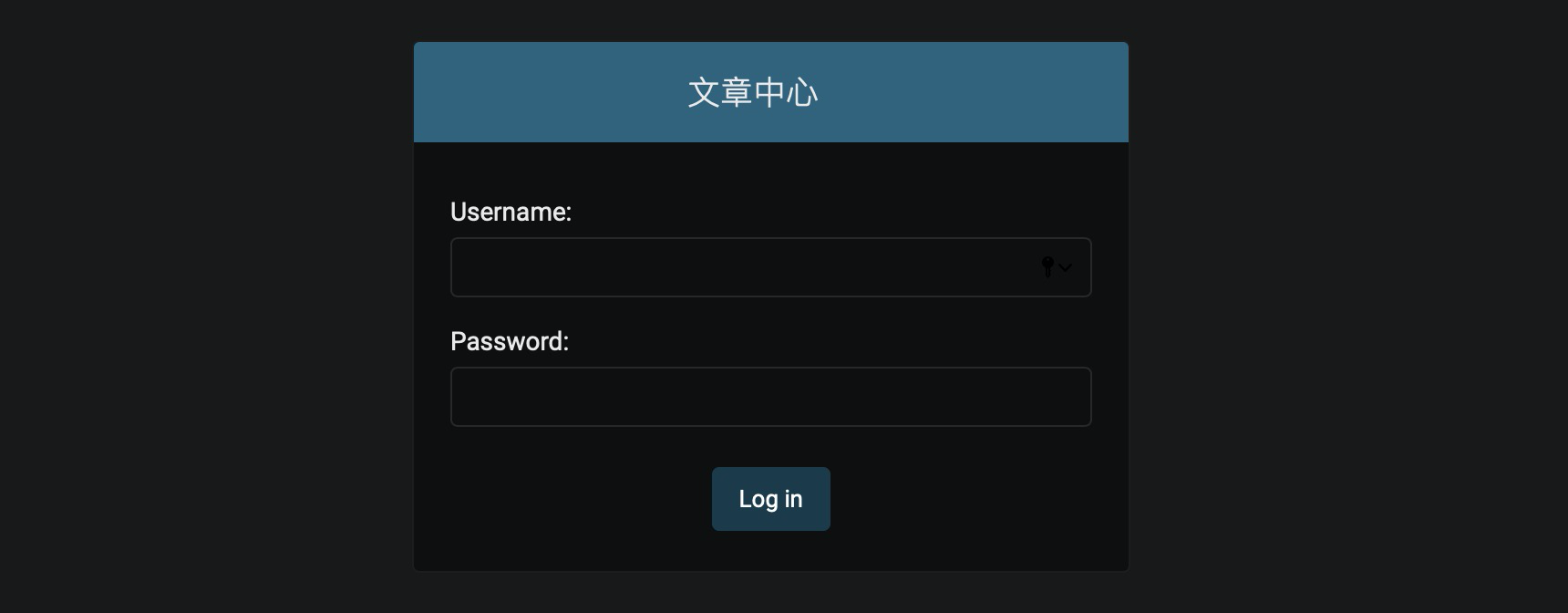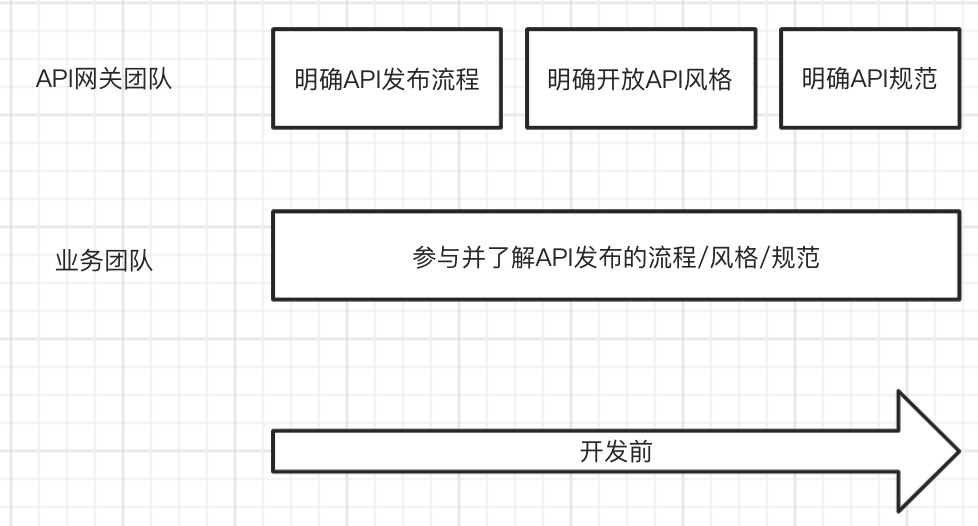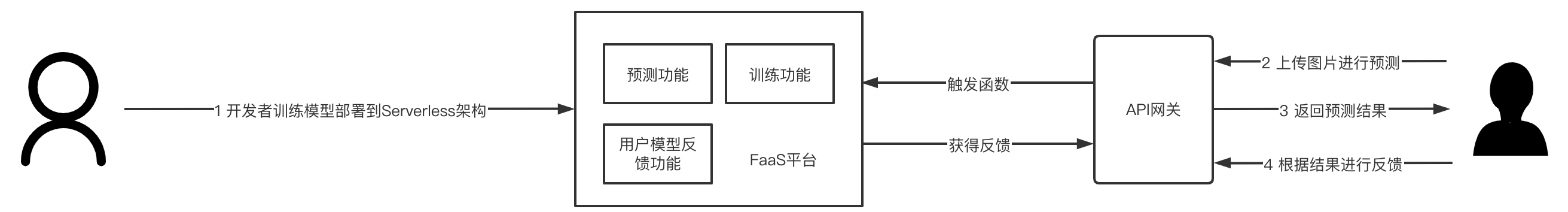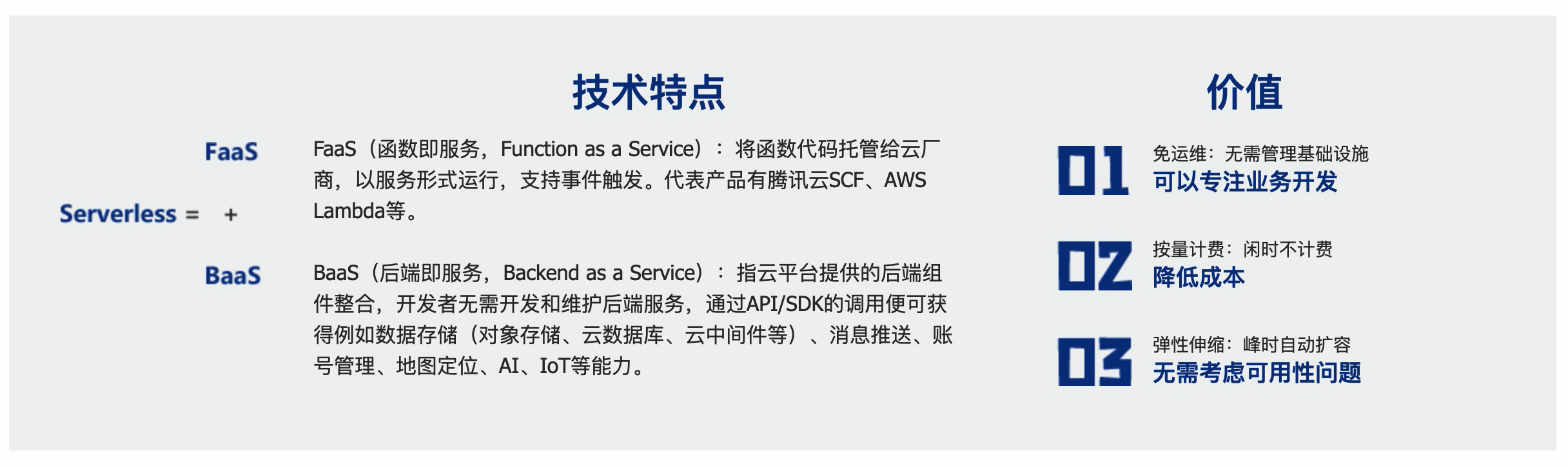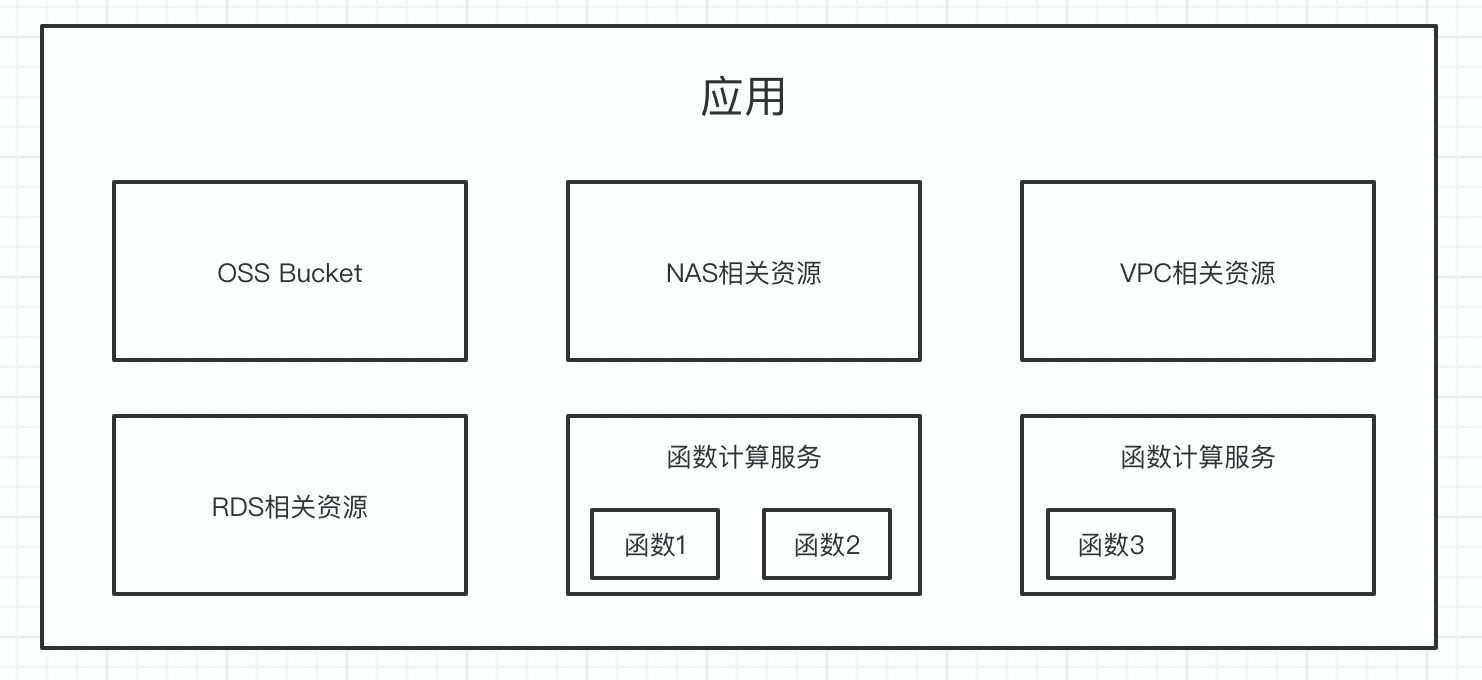1
2
3
4
5
6
7
8
9
10
11
12
13
14
15
16
17
18
19
20
21
22
23
24
25
26
27
28
29
30
31
32
33
34
35
36
37
38
39
40
41
42
43
44
45
46
47
48
49
50
51
52
53
54
55
56
57
58
59
60
61
62
63
64
65
66
67
68
69
70
71
72
73
74
75
76
77
78
79
80
81
82
83
84
85
86
87
88
89
90
91
92
93
94
95
96
97
98
99
100
101
102
103
104
105
106
107
108
109
110
111
112
113
114
115
116
117
118
119
120
121
122
123
124
125
126
127
128
129
130
131
132
133
134
135
136
137
138
139
140
141
142
143
144
145
146
147
148
149
150
151
152
153
154
155
156
157
158
159
160
161
162
163
164
165
166
167
168
169
170
171
172
173
174
175
176
177
178
179
180
181
182
183
184
185
186
187
188
189
190
191
192
193
194
195
196
197
198
|
import tensorflow.compat.v1 as tf
from datetime import datetime
from util import get_next_batch
from captcha_gen import CAPTCHA_HEIGHT, CAPTCHA_WIDTH, CAPTCHA_LEN, CAPTCHA_LIST
tf.compat.v1.disable_eager_execution()
def weight_variable(shape, w_alpha=0.01):
"""
初始化权值
:param shape:
:param w_alpha:
:return:
"""
initial = w_alpha * tf.random_normal(shape)
return tf.Variable(initial)
def bias_variable(shape, b_alpha=0.1):
"""
初始化偏置项
:param shape:
:param b_alpha:
:return:
"""
initial = b_alpha * tf.random_normal(shape)
return tf.Variable(initial)
def conv2d(x, w):
"""
卷基层 :局部变量线性组合,步长为1,模式‘SAME’代表卷积后图片尺寸不变,即零边距
:param x:
:param w:
:return:
"""
return tf.nn.conv2d(x, w, strides=[1, 1, 1, 1], padding='SAME')
def max_pool_2x2(x):
"""
池化层:max pooling,取出区域内最大值为代表特征, 2x2 的pool,图片尺寸变为1/2
:param x:
:return:
"""
return tf.nn.max_pool(x, ksize=[1, 2, 2, 1], strides=[1, 2, 2, 1], padding='SAME')
def cnn_graph(x, keep_prob, size, captcha_list=CAPTCHA_LIST, captcha_len=CAPTCHA_LEN):
"""
三层卷积神经网络
:param x: 训练集 image x
:param keep_prob: 神经元利用率
:param size: 大小 (高,宽)
:param captcha_list:
:param captcha_len:
:return: y_conv
"""
image_height, image_width = size
x_image = tf.reshape(x, shape=[-1, image_height, image_width, 1])
w_conv1 = weight_variable([3, 3, 1, 32])
b_conv1 = bias_variable([32])
h_conv1 = tf.nn.relu(conv2d(x_image, w_conv1) + b_conv1)
h_pool1 = max_pool_2x2(h_conv1)
h_drop1 = tf.nn.dropout(h_pool1, keep_prob)
w_conv2 = weight_variable([3, 3, 32, 64])
b_conv2 = bias_variable([64])
h_conv2 = tf.nn.relu(conv2d(h_drop1, w_conv2) + b_conv2)
h_pool2 = max_pool_2x2(h_conv2)
h_drop2 = tf.nn.dropout(h_pool2, keep_prob)
w_conv3 = weight_variable([3, 3, 64, 64])
b_conv3 = bias_variable([64])
h_conv3 = tf.nn.relu(conv2d(h_drop2, w_conv3) + b_conv3)
h_pool3 = max_pool_2x2(h_conv3)
h_drop3 = tf.nn.dropout(h_pool3, keep_prob)
"""
原始:60*160图片 第一次卷积后 60*160 第一池化后 30*80
第二次卷积后 30*80 ,第二次池化后 15*40
第三次卷积后 15*40 ,第三次池化后 7.5*20 = > 向下取整 7*20
经过上面操作后得到7*20的平面
"""
image_height = int(h_drop3.shape[1])
image_width = int(h_drop3.shape[2])
w_fc = weight_variable([image_height*image_width*64, 1024])
b_fc = bias_variable([1024])
h_drop3_re = tf.reshape(h_drop3, [-1, image_height*image_width*64])
h_fc = tf.nn.relu(tf.matmul(h_drop3_re, w_fc) + b_fc)
h_drop_fc = tf.nn.dropout(h_fc, keep_prob)
w_out = weight_variable([1024, len(captcha_list)*captcha_len])
b_out = bias_variable([len(captcha_list)*captcha_len])
y_conv = tf.matmul(h_drop_fc, w_out) + b_out
return y_conv
def optimize_graph(y, y_conv):
"""
优化计算图
:param y: 正确值
:param y_conv: 预测值
:return: optimizer
"""
loss = tf.reduce_mean(tf.nn.sigmoid_cross_entropy_with_logits(labels=y, logits=y_conv))
optimizer = tf.train.AdamOptimizer(1e-3).minimize(loss)
return optimizer
def accuracy_graph(y, y_conv, width=len(CAPTCHA_LIST), height=CAPTCHA_LEN):
"""
偏差计算图,正确值和预测值,计算准确度
:param y: 正确值 标签
:param y_conv: 预测值
:param width: 验证码预备字符列表长度
:param height: 验证码的大小,默认为4
:return: 正确率
"""
predict = tf.reshape(y_conv, [-1, height, width])
max_predict_idx = tf.argmax(predict, 2)
label = tf.reshape(y, [-1, height, width])
max_label_idx = tf.argmax(label, 2)
correct_p = tf.equal(max_predict_idx, max_label_idx)
accuracy = tf.reduce_mean(tf.cast(correct_p, tf.float32))
return accuracy
def train(height=CAPTCHA_HEIGHT, width=CAPTCHA_WIDTH, y_size=len(CAPTCHA_LIST)*CAPTCHA_LEN):
"""
cnn训练
:param height: 验证码高度
:param width: 验证码宽度
:param y_size: 验证码预备字符列表长度*验证码长度(默认为4)
:return:
"""
acc_rate = 0.95
x = tf.placeholder(tf.float32, [None, height * width])
y = tf.placeholder(tf.float32, [None, y_size])
keep_prob = tf.placeholder(tf.float32)
y_conv = cnn_graph(x, keep_prob, (height, width))
optimizer = optimize_graph(y, y_conv)
accuracy = accuracy_graph(y, y_conv)
saver = tf.train.Saver()
sess = tf.Session()
sess.run(tf.global_variables_initializer())
step = 0
while 1:
batch_x, batch_y = get_next_batch(64)
sess.run(optimizer, feed_dict={x: batch_x, y: batch_y, keep_prob: 0.75})
if step % 100 == 0:
batch_x_test, batch_y_test = get_next_batch(100)
acc = sess.run(accuracy, feed_dict={x: batch_x_test, y: batch_y_test, keep_prob: 1.0})
print(datetime.now().strftime('%c'), ' step:', step, ' accuracy:', acc)
if acc > acc_rate:
model_path = "./model/captcha.model"
saver.save(sess, model_path, global_step=step)
acc_rate += 0.01
if acc_rate > 0.99:
break
step += 1
sess.close()
if __name__ == '__main__':
train()
|