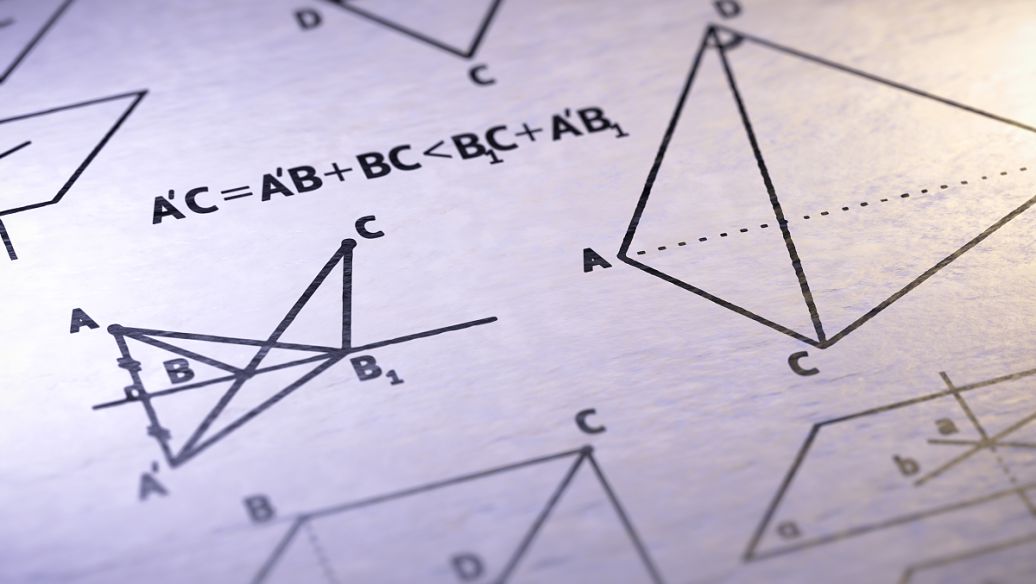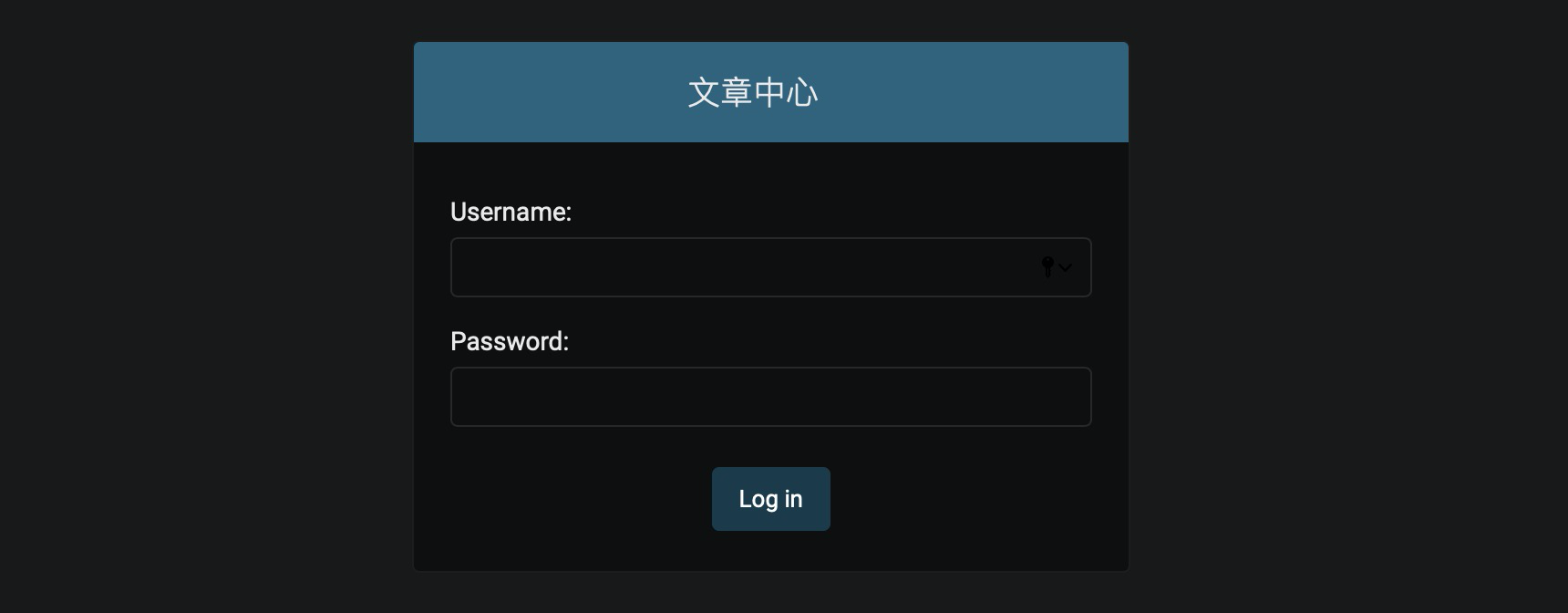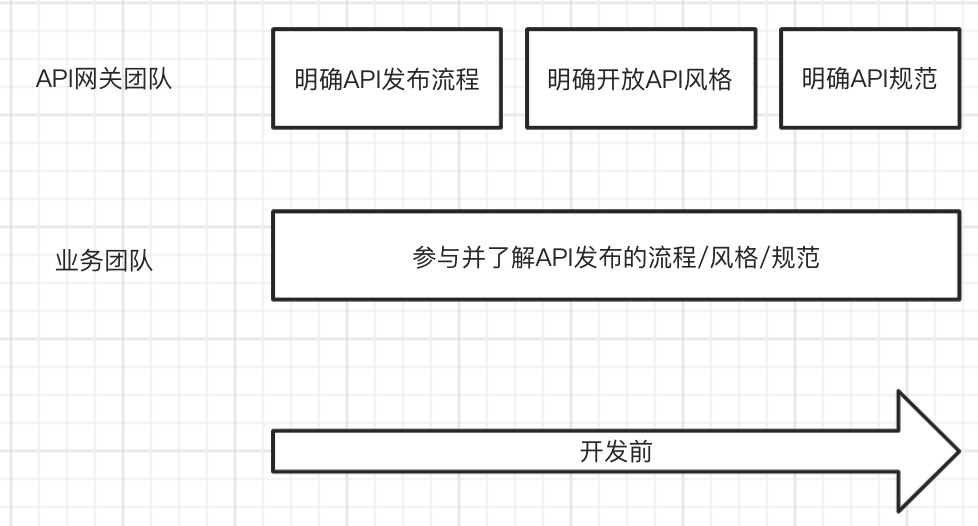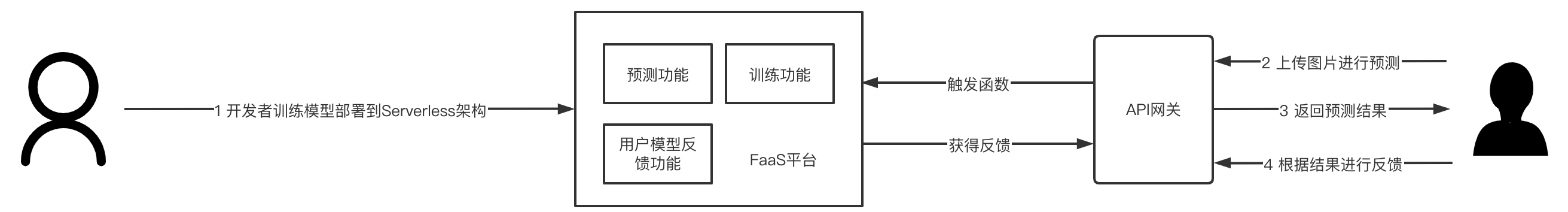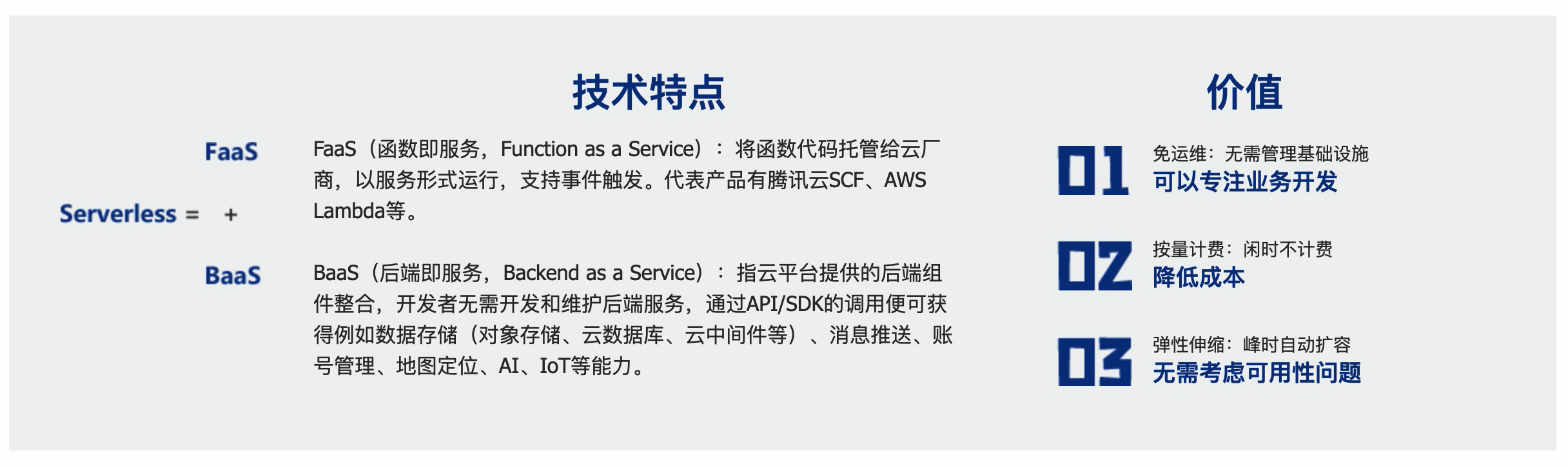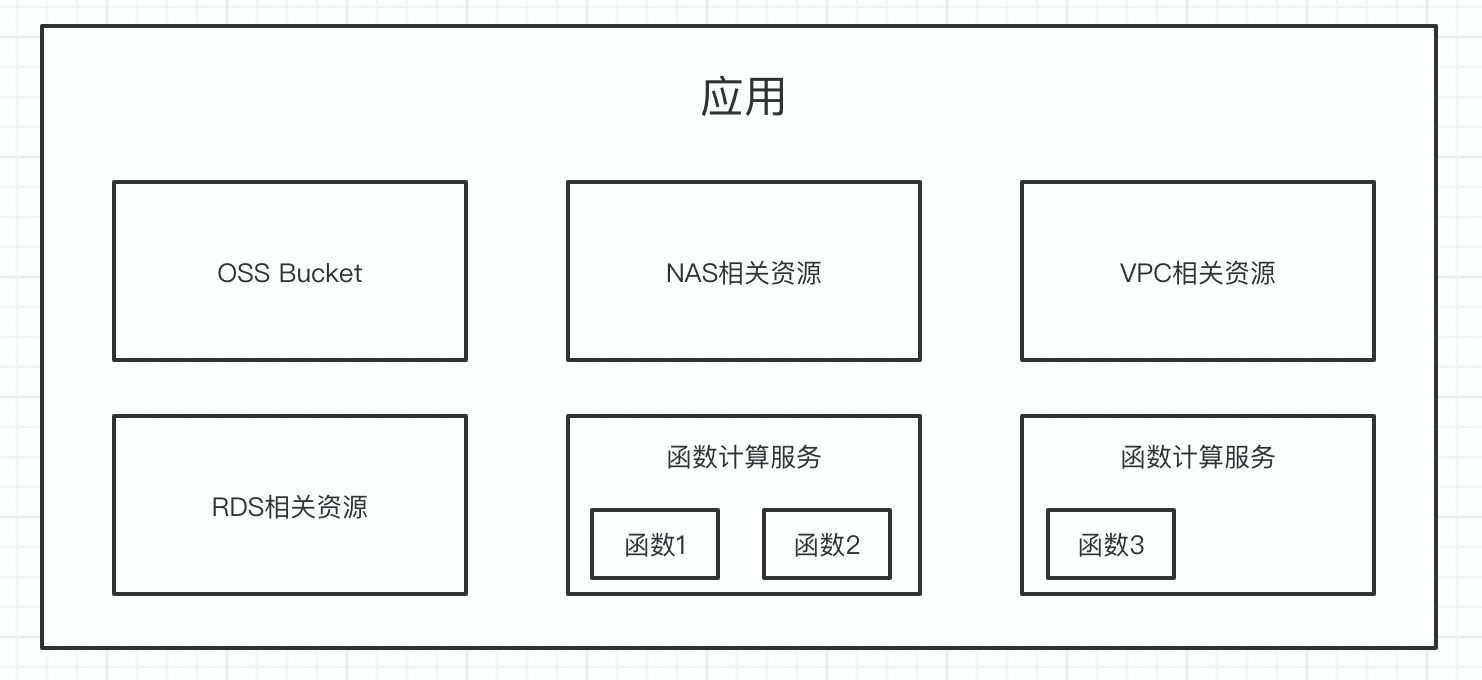Serverless Blog开发(原生Serverless与Flask框架结合)
目录
需求背景
随着时间的发展,Serverless架构越来越火热,其按量付费,弹性伸缩… 等很多优质特性,都让人眼前一亮,不得惊叹云计算为我们带来的便利。但是就目前而言,Serverless架构相关的业务框架还是比较少的。虽然腾讯云Serverless与Serverless Framework联手,目前已经支持了Express, Koa, Egg以及Flask等众多项目的轻松上云,但是实际上在使用过程中,尤其是迁移过程中还是很痛苦的,以这些框架在Serverless组件上的表现来看,POST/GET的参数传输方法,就比较难原生获取,这可能导致原有项目上云要经历很大的演进过程。
当然,除了刚才说的原生的框架直接部署在Serverless架构上,直接在Serverless架构开发的框架,也是少的可怜,所以实践就是通过一个博客系统的开发,和大家简单的体验一个基于Serverless架构的博客系统长什么样子。
开发前的思考
思考
博客系统需要哪些功能? 这个博客系统仅作为抛砖引玉项目,所以功能还比较少,只有两个页面,具有文章管理、分类管理、标签管理以及留言管理等功能,但是为了方便用户管理,要有前台和后台两部分。
前台如何做?前台可能是用户流量比较大的(相对后台而言),所以这部分就是用单独的函数,每个功能一个函数,初步判断,前台可能需要:获取文章分类,获取文章列表,获取评论列表,增加评论,获取标签列表等接口。
后台如何做?后台理论上来说是管理员的专属地盘,所以这一部分流量比较小,可以通过flask-admin,放入到一个函数中来解决。
为什么前台要那么多函数,后台用一个框架?整个项目就用一个框架不好么?首先要回答,整个项目用一个框架是可以的,但是并不好。例如这个项目的后台,使用的是Flask框架,用了Flask-admin来做后台管理,这个开发过程很简单,简单的多,可能整个后台就一百来行代码就搞定了,但是这涉及到
- 网页的返回,需要APIGW开启响应集成,响应集成的性能其实很差,所以相对来说,不太适合放在前端。
- 一个完整项目比较大,可能需要的资源也会更多,那么我们就需要给这个函数更多的资源内存,可能会导致收费的增加,例如我的后台给的资源是1024,我的前端每个函数给的内存资源是128/256,在执行同样时间的时候,明显后者的费用降低了4-8倍。同样,函数可能涉及大冷启动,冷启动一个函数和冷启动函数中的一个完整的框架/项目,前者的速度和性能可能会更好一下。
- 函数都有并发上限的,如果所有的资源全都请求到一个函数,那么很可能实际用户并发几个的时候,对用的函数并发就可能是几十几百,这很可能在用户稍微多一点的情况下,就会触及用户实例的上限限制,后台功能是非频繁功能,前台相对来说是更频繁的,所以前台是用单独接口更合理。
登陆功能怎么做?非常抱歉,函数并不能像传统开发,将客户的一些登录信息缓存到机器上,但是客户端依旧可以使用cookie,所以利用这个方法,可以做以下流程:
- 后台登录入口处,拉取APIGW传过来的APIGW Event,看其中headers/cookie是否存在,不存在就会返回登录页面
- 如果headers/cookie存在,取cookie中的token字段,判断token字段是否和服务端的token字段吻合,吻合进入系统后台,不吻合返回登录页面
- 用户登录,请求后台的登陆功能,如果账号密码正确,则返回给用户一个token,客户端将token记录到cookie中
- 问题来了:
- token是什么?Token可以认为是一个登录凭证,生成方法可以按照自己设计升级,本实践比较简单,就直接用账号密码组合,然后md5。
- token存在那里?下次如何获取?Token可以存在Mysql数据库中,也可以存在Redis中,甚至可以存在COS中,例如Redis和COS,都可以利用其自身的一些特性做一些额外的操作,例如数据有效期(用来做登录过期等)。当然本文不想做的那么麻烦,所以每次用户请求过来,都是单独计算token,然后进行的对比。
- 这种token登陆方法可以用于其他项目么?还是仅适用于这种博客系统。可以适用其他项目,很多项目都可以通过这种方法来做,例如我自己的Anycodes,也是通过Token进行鉴权,只不过在Serverless架构下,Token如何存储是一个问题,但是我个人推荐有钱就用redis,没钱就用cos,不想额外花钱就像我,每次是用单独对比。
- token存在redis可以理解,但是存在cos是为什么?cos本身是对象存储,用来存储文件的,其实完全可以用来存储token,例如我们每次生成一个新的token,都把这个token设置为一个文件,文件内容就是这个token对应的用户信息或者是权限信息,或者其他的信息,然后存储桶策略设置成文件过期时间,例如文件存入1天自动删除,那么1天之后,你存储的这个token文件就会被删除。等用户带着token过来的时候,直接通过内网请求cos(没有流量费)获取指定文件名,如果获取到了就下载回来(文件一般也就1K或者以下),然后进行其他操作,不存在就证明用户已过期,或者token错误,让他重新登录就好了。当然,这种方法可能不是最优解,但是确实是在Serverless条件下的一个有趣的做法。可以在小项目中尝试使用。
项目本地开发如何进行调试?众所周知Serverless架构的本地调试很难。确实如此,虽然说本地调试很困难,但也不是不能越过去的,可以根据项目自己的需求,来做一些调试策略。
项目开发
数据库设计
由于是做一个简单的博客,所以数据库相对设计比较简单,只有文章表、分类表以及标签表、评论表等,整体的ER图如下所示:

项目开发
项目开发过程主要就是数据库的增删改查,为了更加适应Serverless架构下的项目开发,也为了提高项目的开发效率特总结了相关的开发技巧和经验:
本地开发与调试
对于开发调试,我在每个函数后面增加了对应触发器的调试方案,例如APIGW触发器,我增加了以下代码:
1 | def test(): |
在实际上,我每次想要看一下运行效果,我都会执行这个文件:
1 | {'id': 1, 'title': '', 'watched': 1, 'category': '热点新闻', 'publish': '2020-02-13 00:45:52', 'tags': [], 'next': {}, 'pre': {}} |
可以认为,是在通过本地模拟一些线上环境。当然,如果有redis等一些需要内网资源的函数,就比较麻烦,但是我这做法,可以用于绝大部分函数。包括后台的Flaks框架部分:
1 | def test(): |
index执行结果:
1 | {'body': 'name=sdsadasdsadasd&remark=', 'headerParameters': {}, 'headers': {'accept': 'text/html,application/xhtml+xml,application/xml;q=0.9,image/webp,image/apng,*/*;q=0.8,application/signed-exchange;v=b3;q=0.9', 'accept-encoding': 'gzip, deflate', 'accept-language': 'zh-CN,zh;q=0.9', 'cache-control': 'no-cache', 'connection': 'keep-alive', 'content-length': '27', 'content-type': 'application/x-www-form-urlencoded', 'cookie': 'Hm_lvt_a0c900918361b31d762d9cf4dc81ee5b=1574491278,1575257377', 'endpoint-timeout': '15', 'host': 'blog.0duzhan.com', 'origin': 'http://blog.0duzhan.com', 'pragma': 'no-cache', 'proxy-connection': 'keep-alive', 'referer': 'http://blog.0duzhan.com/admin/tag/new/?url=%2Fadmin%2Ftag%2F', 'upgrade-insecure-requests': '1', 'user-agent': 'Mozilla/5.0 (Macintosh; Intel Mac OS X 10_14_4) AppleWebKit/537.36 (KHTML, like Gecko) Chrome/79.0.3945.130 Safari/537.36', 'x-anonymous-consumer': 'true', 'x-api-requestid': '656622f3b008a0d406a376809b03b52c', 'x-b3-traceid': '656622f3b008a0d406a376809b03b52c', 'x-qualifier': '$LATEST'}, 'httpMethod': 'POST', 'path': '/admin/tag/new/', 'pathParameters': {}, 'queryString': {'url': '/admin/tag/'}, 'queryStringParameters': {}, 'requestContext': {'httpMethod': 'ANY', 'identity': {}, 'path': '/admin', 'serviceId': 'service-23ybmuq7', 'sourceIp': '119.123.224.87', 'stage': 'release'}} |
Flask部署
Flask部署到Serverless架构可以用@serverless/tencent-flask,但是这里为了更加深入了解传统框架如何部署到Serverless架构,所以此处自行’造轮子’实现,先来看一张图:

在通常情况下,我们使用Flask等框架实际上要通过web_server,进入到下一个环节,而我们云函数更多是一个函数,本不需要启动web server,所以我们就可以直接调用wsgi_app这个方法,其中这里的environ就是我们刚才的通过对event/context等进行处理后的对象,start_response可以认为是我们的一种特殊的数据结构,例如我们的response结构形态等。所以,如果我们自己想要实现这个过程,不使用腾讯云flask-component,可以这样做:
1 | # -*- coding: utf-8 -*- |
这个代码,可以将APIGW过来的请求,变成请求集成的形式,传送给Flask框架,用户可以通过request.form来获取post内容,通过request.args获取get内容等。
全局变量
全局变量可能包括用户账号,密码,云的密钥信息,数据库信息等,为了统一配置和修改,可以使用我自己写的全局变量组件:
1 | # 函数们的整体配置信息 |
在使用的时候,可以直接用,例如函数:
1 | Blog_Web_addComment: |
让项目初始化更容易
为了让项目更容易初始化,例如我修改网站的名字,描述,关键词,或者我需要建立数据库等。所以这个时候我单独做了一个init文件:
1 | # -*- coding: utf8 -*- |
公共组件的开发
在项目中会有很多公共组件,例如数据库的部分,所以我把数据库的代码,统一放到了一起:common/mysqlCommon.py:
1 | # -*- coding: utf8 -*- |
这里基本上是,这个项目需要的数据库增删改查的全部功能(admin除外),在使用的时候,分为本地和线上:
1 |
|
通过python的异常,如果导入没找到,那就说明是本地测试,如果from mysqlCommon import mysqlCommon找到了,那就说明是线上环境。除了数据库的公共组件,我还有returnCommon等公共文件。当然, 这些文件,在使用的时候也需要打包进入,可以在yaml中增加include,例如:
1 | Blog_Web_addComment: |
功能展示
前台功能
列表页

内容页

后台功能
登录功能

列表页

表单页

项目部署
配置
serverless.yaml:1
2
3
4
5
6
7
8
9
10
11
12
13
14
15
16
17
18
19
20# 函数们的整体配置信息
Conf:
component: "serverless-global"
inputs:
region: ap-shanghai
runtime: Python3.6
handler: index.main_handler
include_common: ./common
blog_user: Dfounder
blog_email: service@anycodes.cn
website_title: Serverless Blog System
website_keywords: Serverless, Serverless Framework, Tencent Cloud, SCF
website_description: 一款基于腾讯云Serverless架构,并且采用Serverless Framework构建的Serverless博客系统。
website_bucket: serverless-blog-1256773370
mysql_host:
mysql_password:
mysql_port:
mysql_db:
admin_user: mytest
admin_password: mytest除了上面的内容,还要看一下域名问题(例如CosBucket):
1
2
3
4
5
6
7
8
9
10
11
12
13
14
15
16
17
18
19
20
21
22# 网站
CosBucket:
component: '@serverless/tencent-website'
inputs:
code:
root: website/dist
src: ./
index: list.html
region: ${Conf.region}
bucketName: ${Conf.website_bucket}
hosts:
- host: 0duzhan.com
https:
certId: awPsOIHY
forceSwitch: -1
- host: www.0duzhan.com
https:
certId: awPsOIHY
forceSwitch: -1
env:
apiUrl: ${APIService.subDomain}以及API网关内容:
1
2
3
4
5
6
7
8
9
10
11
12
13
14
15
16
17# 创建API网关Service
APIService:
component: "@serverless/tencent-apigateway"
inputs:
region: ${Conf.region}
customDomain:
- domain: api.0duzhan.com
isDefaultMapping: 'FALSE'
pathMappingSet:
- path: /
environment: release
protocols:
- http
protocols:
- http
- https
........这两部分域名可以修改成自己的,或者删除掉这两个额key
执行
init.py:
这里要注意,我是在MacOS下开发的,所以init.py应该可恶意在mac/linux运行,windows用户可能要适当修改一下。还有这里面需要一个依赖:pyyaml,需要自行安装一下。1
2
3
4获取Yaml数据: True
建立数据库: True
建立数据库: True
初始化HTML: True部署资源,执行
serverless --debug1
2
3
4
5
6
7
8
9
10
11
12
13
14
15
16
17
18
19
20
21
22
23
24
25
26
27
28
29
30
31
32
33
34
35
36
37
38
39
40(venv) ServerlessBlog:ServerlessBlog dfounderliu$ sls --debug
DEBUG ─ Resolving the template's static variables.
DEBUG ─ Collecting components from the template.
DEBUG ─ Downloading any NPM components found in the template.
DEBUG ─ Analyzing the template's components dependencies.
DEBUG ─ Creating the template's components graph.
DEBUG ─ Syncing template state.
DEBUG ─ Executing the template's components graph.
DEBUG ─ Preparing website Tencent COS bucket serverless-blog-1256773370.
DEBUG ─ Starting API-Gateway deployment with name APIService in the ap-shanghai region
DEBUG ─ Using last time deploy service id service-23ybmuq7
DEBUG ─ Updating service with serviceId service-23ybmuq7.
DEBUG ─ Bucket "serverless-blog-1256773370" in the "ap-shanghai" region alrea
………………
-
path: /web/article/watched/update
method: POST
apiId: api-gnvnrbyk
-
path: /web/sentence/get
method: POST
apiId: api-msvadsau
-
path: /web/article/list/hot/get
method: POST
apiId: api-kfkrjhim
-
path: /web/tags/list/get
method: POST
apiId: api-avydagem
-
path: /admin
method: ANY
apiId: api-4tnz5tc4
176s › APIService › done
项目总结
传统博客已经有很多了,无论是基于PHP的zblog还是wp等开源项目,都可以帮助我们快速搭建一个博客系统;除了这些博客系统之外,还有很多静态博客系统。但是就目前而言,基于Serverless架构的博客系统还是比较少见的,本文通过原生的Serverless项目开发与Flask框架的部署上Serverless实现了一个基于Python语言的博客系统。通过该博客系统,用户可以发布文章,自动撰写文章的关键词和摘要,还可以进行留言评论的管理。当然,这个博客系统仅作为工程实践使用,实际上还是有一些BUG或者设计不合理的地方,但是我相信,随着时间的发展,Serverless架构的越发火热,基于Serverless的开源Blog项目或者说CMS项目也会越来越多起来,期待那一天的到来。
欢迎您关注我的博客,也欢迎转载该博客,转载请注明本文地址: http://bluo.cn/serverless-tencent-project-practice-serverless-blog/ 。有关于Serverless等相关问题欢迎联系我:80902630
 |  |
| 微信号 | 抖音号 |